19 Nov 2025
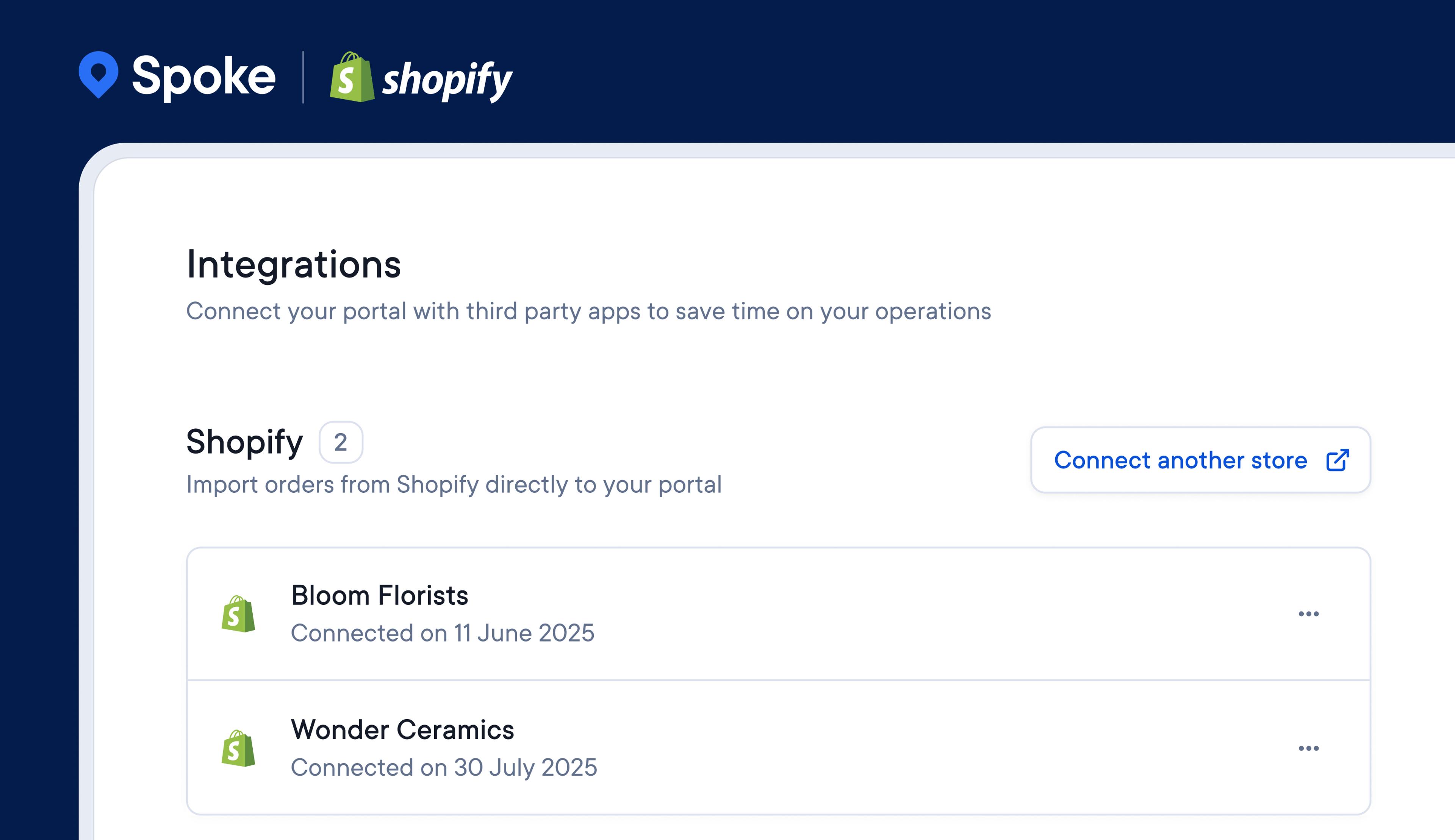
Clients can directly import orders from their Shopify store to Spoke Connect
With Spoke Connect, couriers can invite their clients to upload, track, and manage their orders in real time. It provides a live delivery dashboard that connects couriers with their clients.
Previously, clients only had the option to upload orders manually or via a spreadsheet. Now, they can link their Shopify store with Connect to directly import orders that are ready for delivery.
It’s also possible to set permissions that enable the automatic updating of order status, and trigger customer notifications in Shopify, as deliveries are completed in Connect.
How Spoke Connect clients can link their Shopify store and import orders:
- Login to Spoke Connect
- Go to Settings > Integrations
- Go to Shopify and click > Connect store
- They will then land on the Connect Shopify listing, click > Install
- Accept access permissions and click > Install
- They will then be redirected back to Spoke Connect
- Their Shopify store is now linked with Spoke Connect
- They will now have the option to > Import orders from Shopify
Get Started